
From AFO 813 you can print lists of requests. This is done using the mailmerge functionality, see the general help on this subject for more information.
The mailmerge documents (previously defined outside the Vubis system) are made available for this functionality through this menu option.
After selecting this option an overview screen will be displayed:

: Use this option to add another document. See section 815.7.1.
: Select a line and then this option to modify the definition. See section 815.7.1.
: Select a line and then this option to remove the definition from the list. The system will prompt for confirmation.
After selecting the option or an input form will be displayed:

Document path: Enter the full path and name of the document. You can use the browse button to look for documents on your workstation or network.
Description: Enter a brief explanation of what the document is for. This will show in the dropdown list in AFO 813.
This option is used to install the relevant settings for the stack request module. It would normally be carried out by helpdesk staff.
Please contact the helpdesk before executing this option.
After selecting this option the following message will appear:
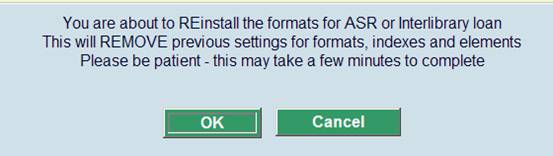
When you click , the system will proceed to install the relevant database configuration to support the stack request processing.
· Document control - Change History
|
Version |
Date |
Change description |
Author |
|
1.0 |
October 2008 |
creation |
|
|
2.0 |
May 2010 |
New options for: request summary; expiry date rules; request summary printing |
|